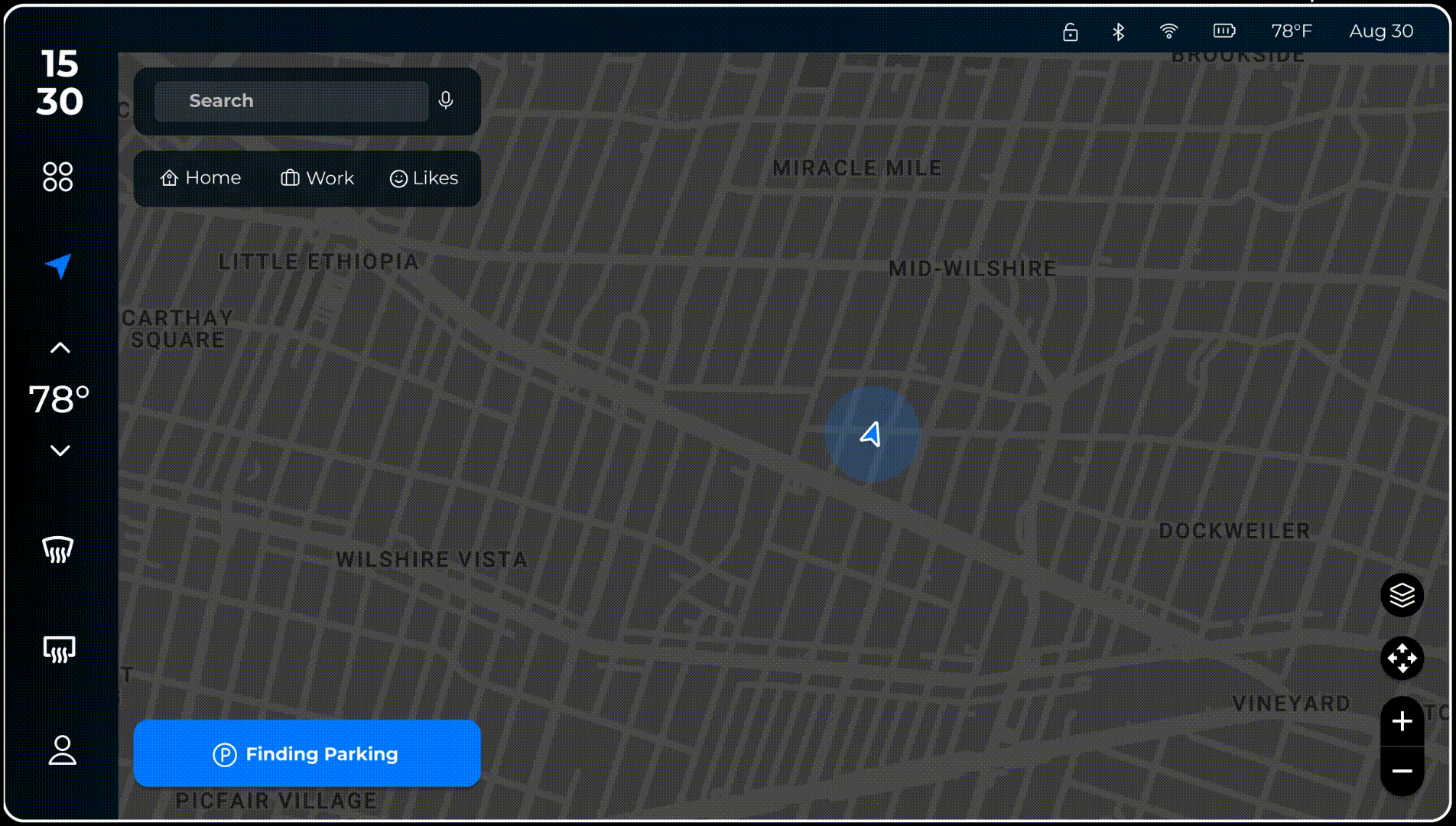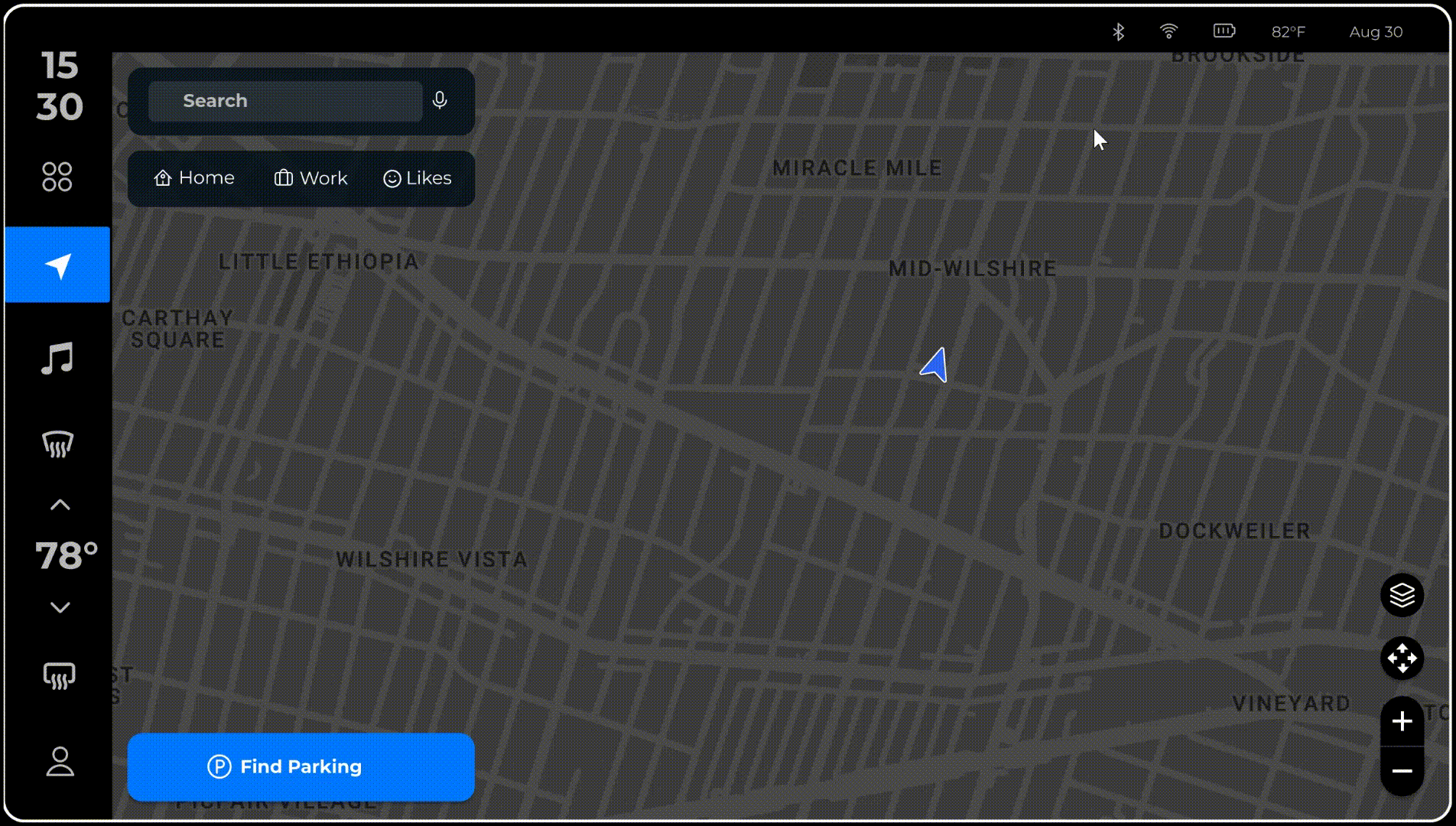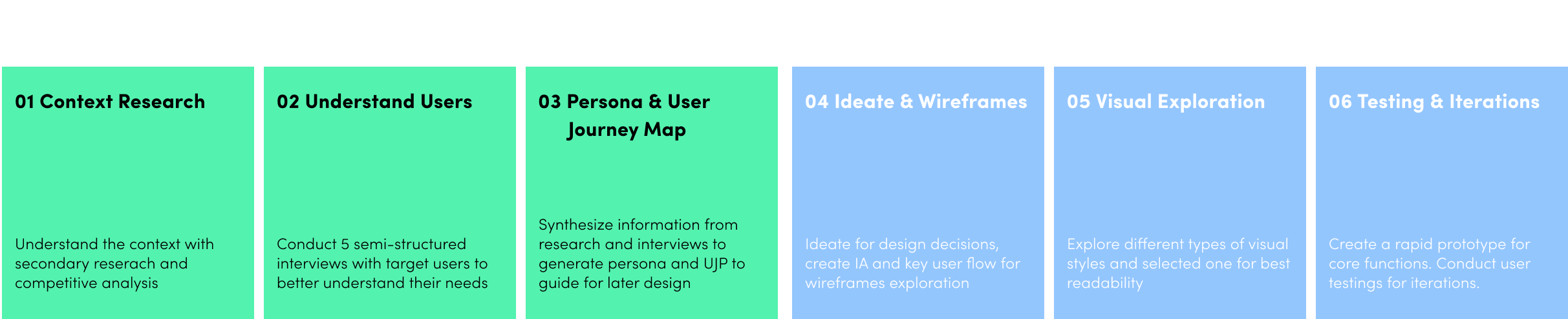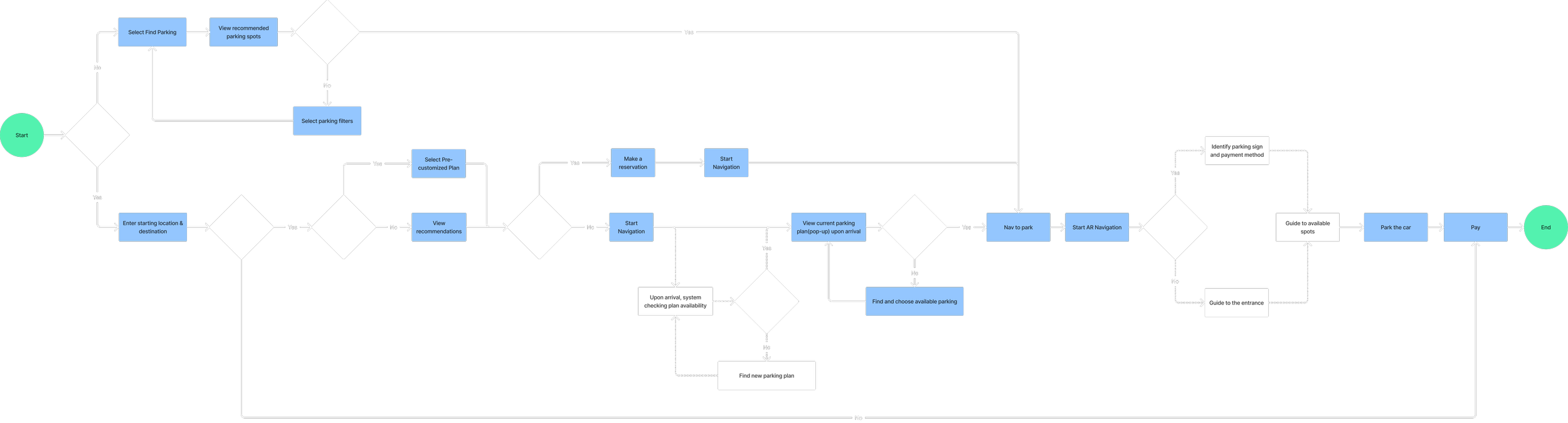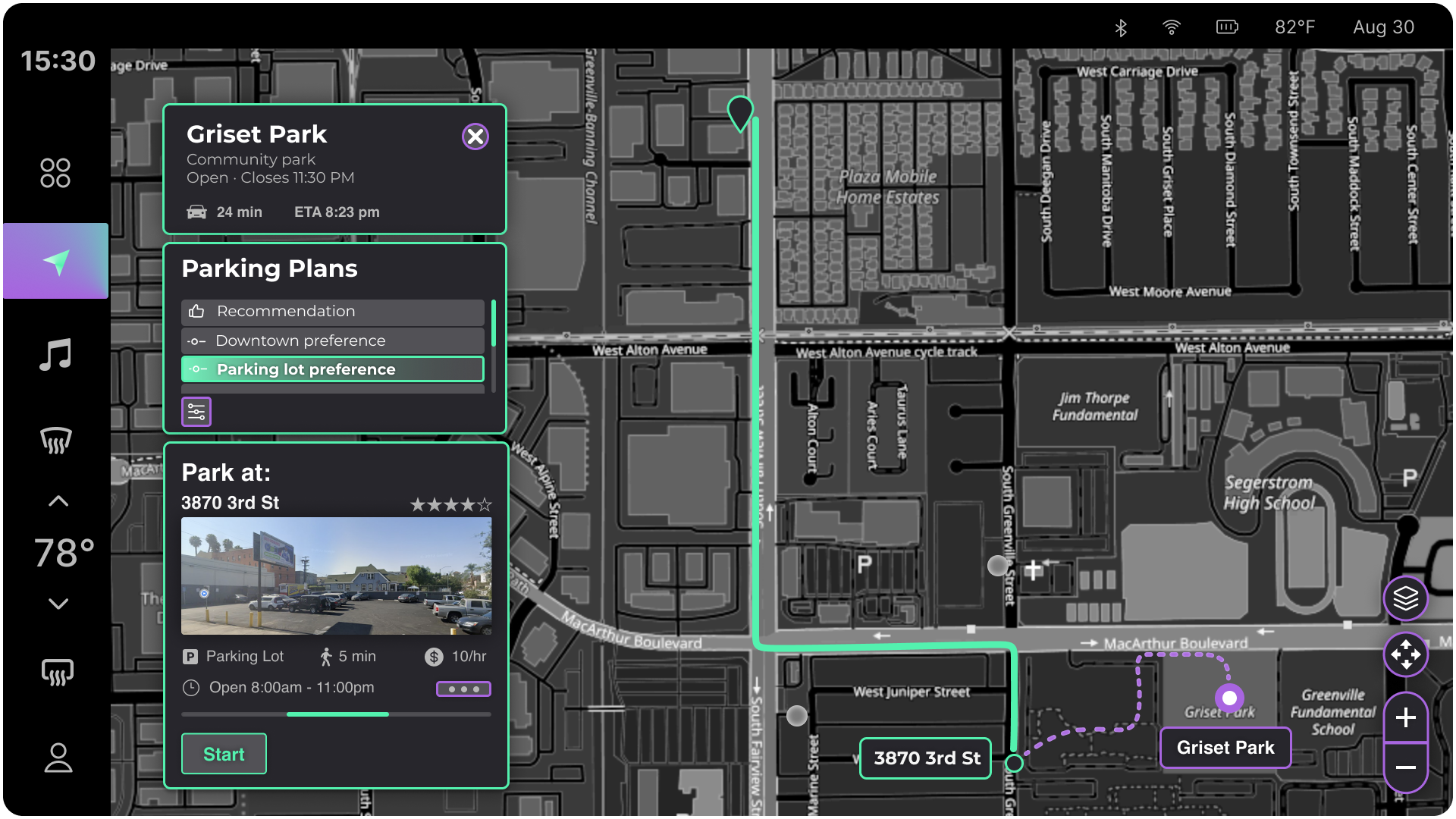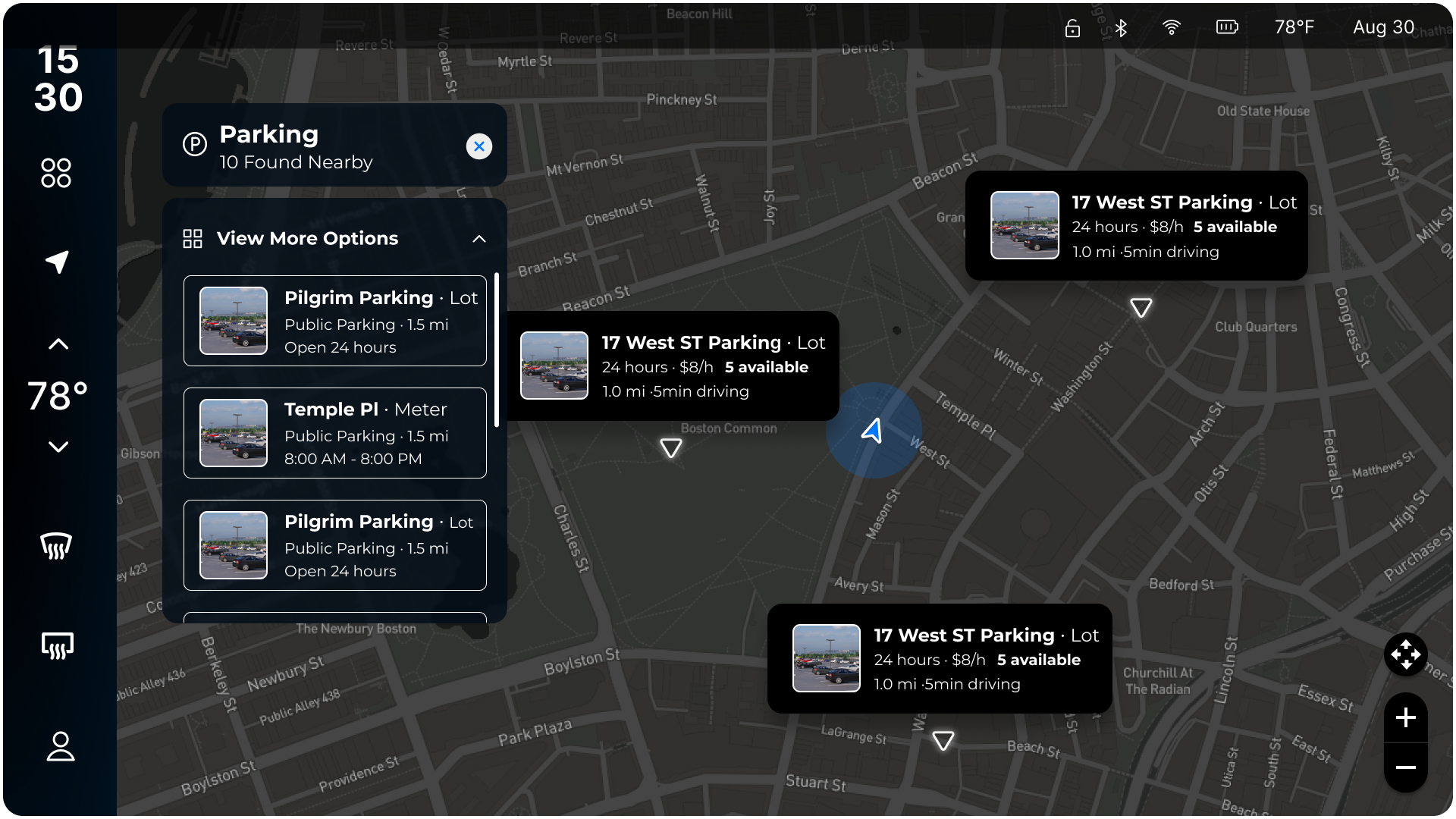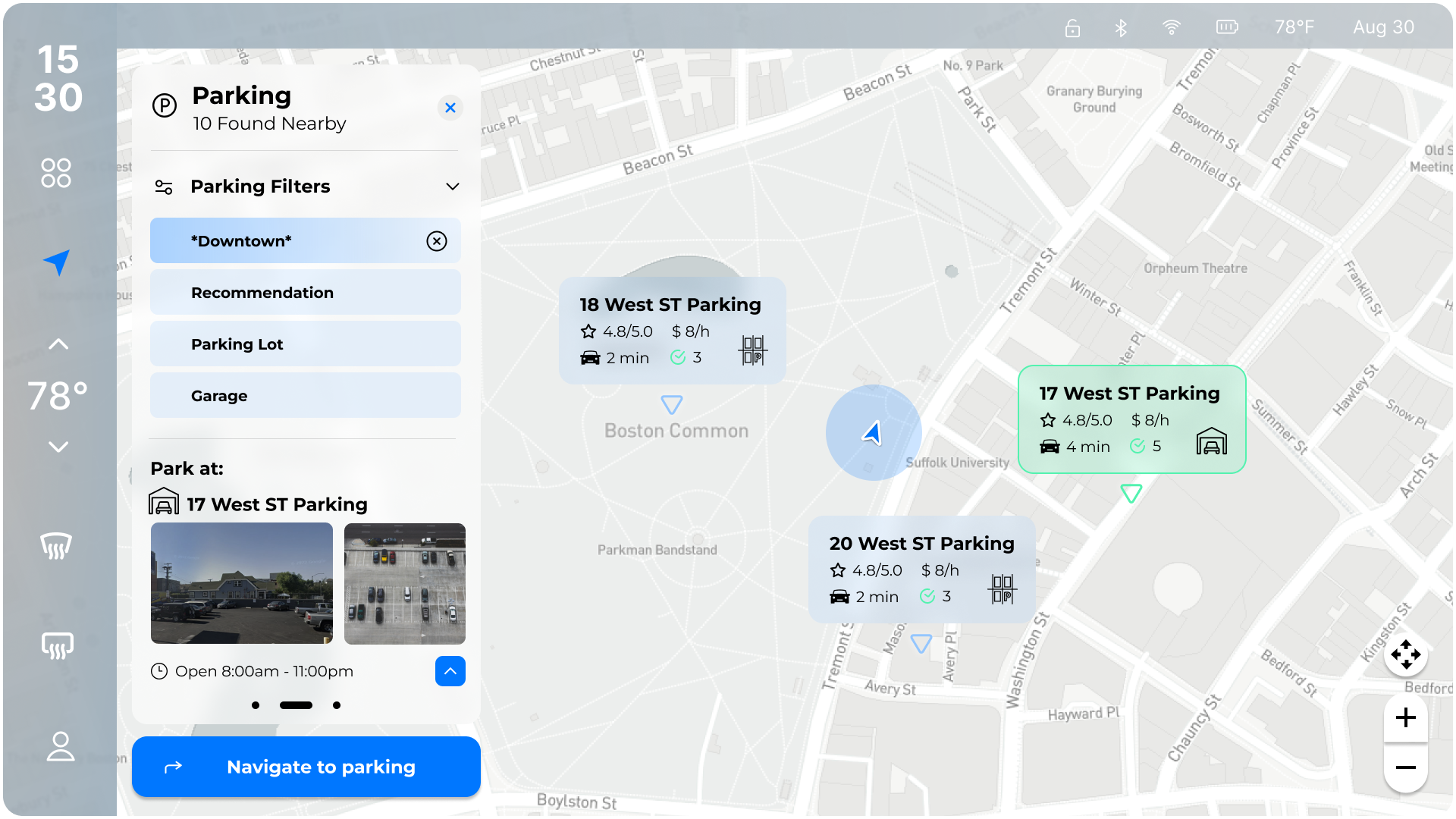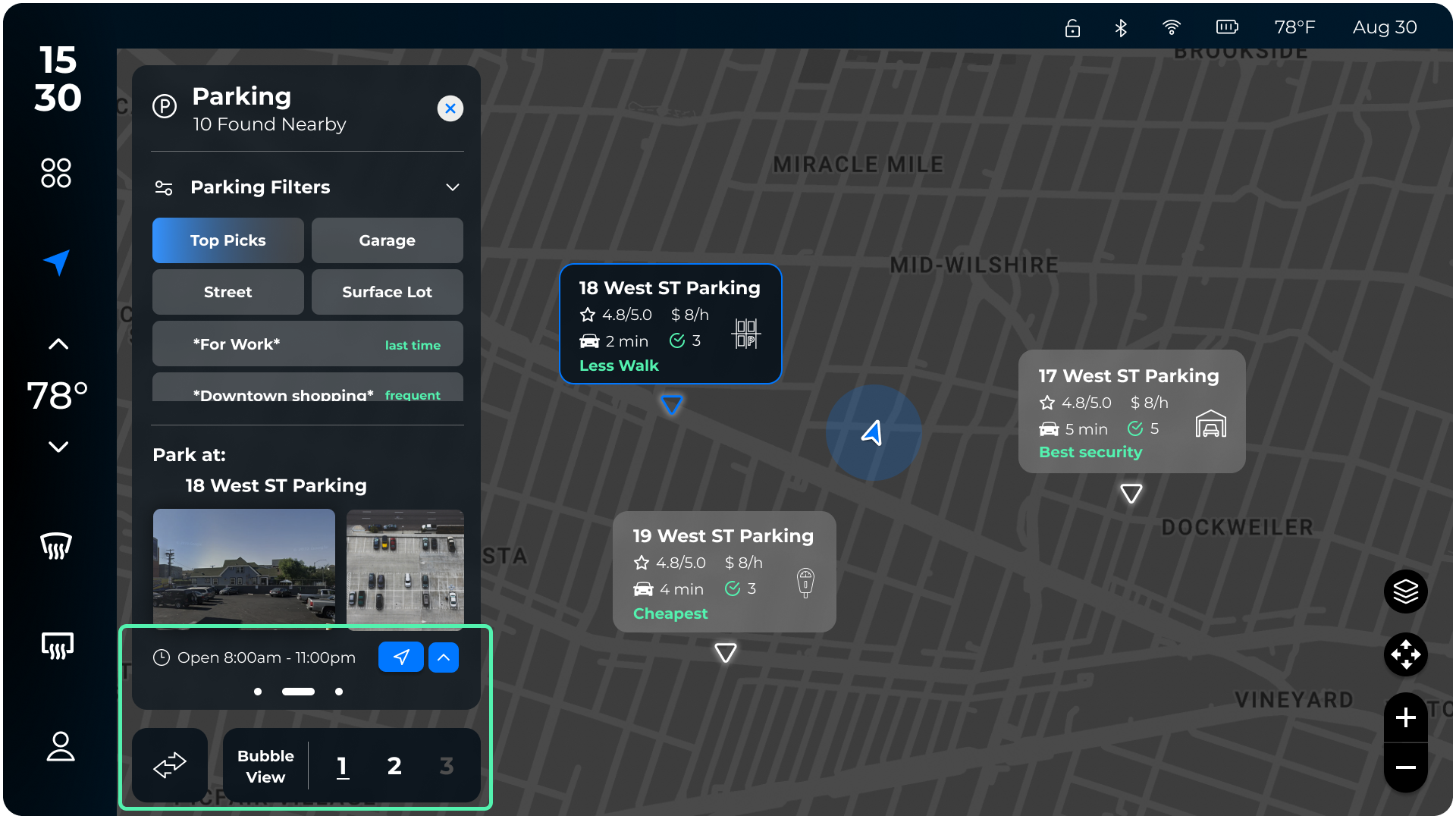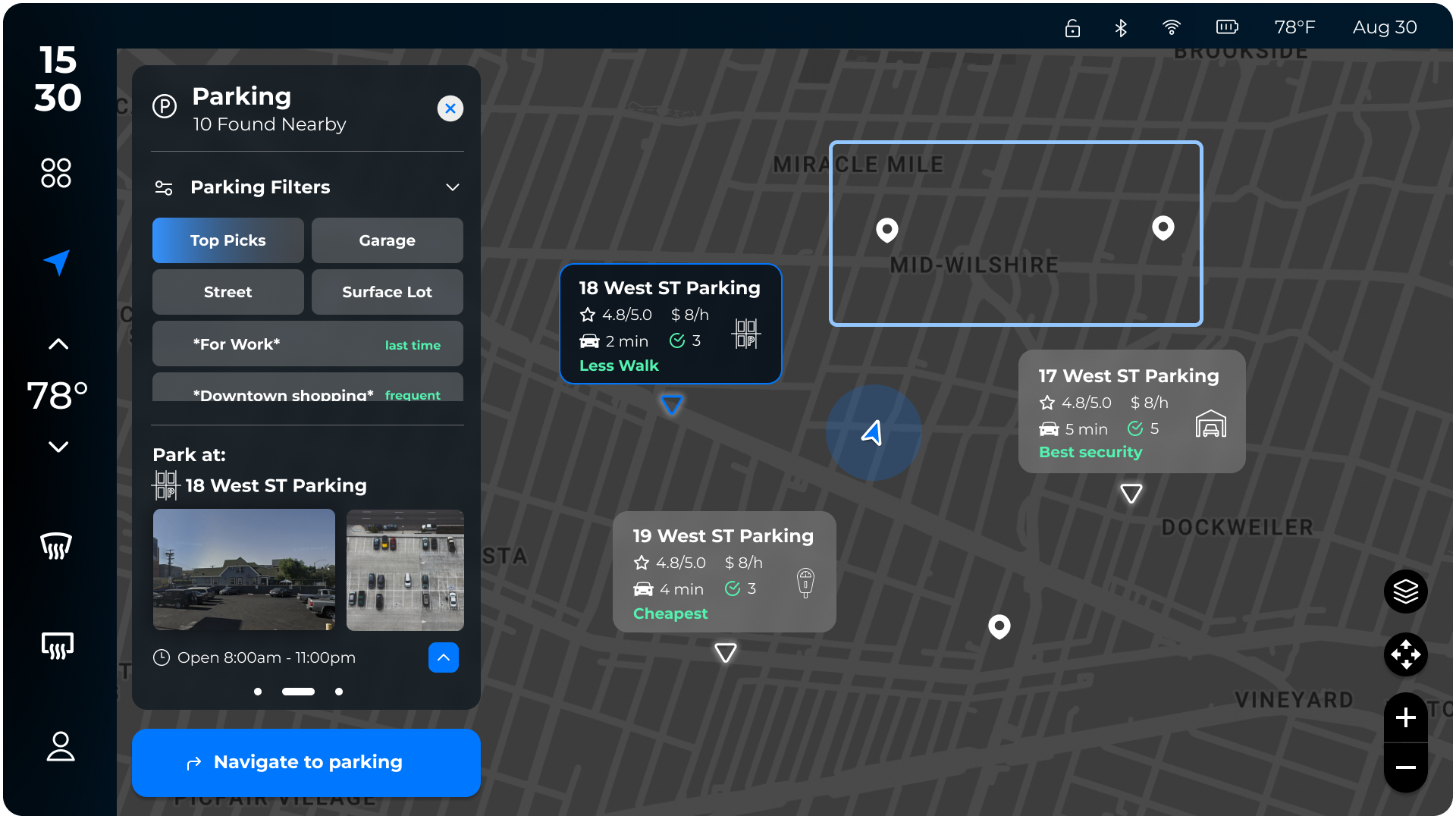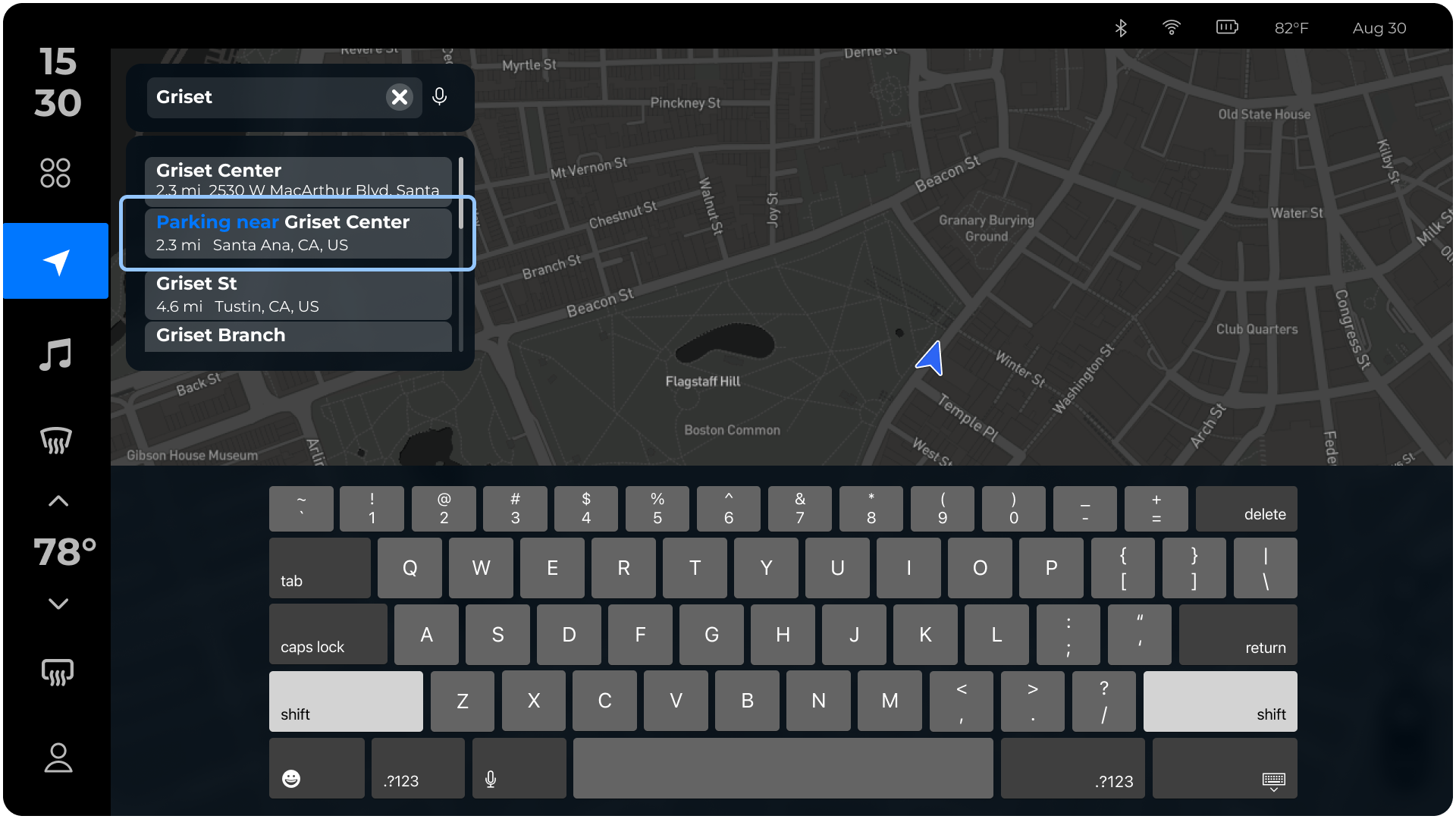ParkMate.
Expand the city connectivity to reimagine the parking experience with advanced automotive HMI and AR technology.
Timeframe
July - Sept 2022
Roles
Researcher & UX Designer
Mentor
Bing Liu ( Senior UX Designer at Telenav; CMU Alumini)
Highlight
Secondary Research, Competitive Analysis, User Interview, Persona, User Journey Map, IA and User Flow, Wireframing, Usability Testing
MOTIVATION
01 Motivation —
02 The Challenge —
Inspired by BUSOBA 3333 Applied Prescriptive Analytics Lecture I took during 2022 Spring semester, where I proposed a strategic analysis for Nissan Rogue brand positioning in the market, I thought Intelligent Connected Vehicle would be an exciting topic to be further explored.
With the rising demand for smartphone-vehicle integration, how can we expand upon connectivity by forming partnerships with cities by creating data-driven scheduling and pooling?
What’s the problem?
Due to parking issues, U.S. (NYC) citizens have encountered:
However, the data also shows that:
What’s the objective?
An integrated & intelligent parking service with IoT could be a nice solution to improve the situation. Our team focused on designing a platform in the HMI system to help drivers have quick access to available parking spots, assuming citywide connectivity with real-time updates.
03 Solution Proposal —
Scenario 1:
Find Nearby Parking Upon Arrival
Drivers will have quick access to nearby parking while driving and make instant decisions with system-generated recommendations.
Scenario 3:
AR Guide and Navigation
Drivers can clearly identify parking availability, read parking signs, recognize important information, and finally navigate to the parking spot with AR guidance.
We designed several scenario-based parking features that could be incorporated into the automotive HMI navigation system to help drivers, especially in large cities, have a more joyful parking experience.
Scenario 2:
Make pre-departure parking plans
Before driving to the destination, drivers can have an overview of the parking situation, look for preferred parking spots with pre-customized filters, and make a reservation.
Design Process —
RESEARCH
01 Competitive Analysis —
Since current HMI systems don’t have parking features, our team decided to look for similar apps to first explore current parking solutions and find some inspiration. We mainly analyzed products’ strengths and weaknesses to look for nice-to-have features and potential gaps and opportunities.
We found that:
are three major issues for better parking experience; In addition to expanding connectivity with the city, how to design a more supportive parking platform is our focus at this stage.
02 Exploratory Interviews & Empathy —
To further understand our potential users, our team conducted 5 deep semi-structured interviews with drivers based in large cities, such as New York, Boston, and Los Angeles, to learn about their parking experiences, pain points, and main user needs if such features successfully developed into their automotive HMI system.
Main Research Questions
To better guide our design by empathizing with our target users, we further synthesized the interview results and came up with the following persona and the journey map:
Persona Analysis
User Journey Map
After the research, we formed our problem statement:
How might we design an informative and easy-to-use platform in the automotive HMI system to help drivers quickly locate preferred parking spots?
03 Insights & Design Decisions —
>> Insight 1: Struggle to park in popular & first-time areas
“I typically spend tmucime checking parking information for first-time and popular places. I remember my boyfriend and I canceled a trip plan because of the bad parking situation.” - Alison
Drivers typically find it hard and time-consuming to locate available parking spots quickly, especially in popular areas or first-time places, which is frustrating for important plans.
>> Solution:
>> Solution:
>> Insight 2: Different parking priorities based on scenarios
“When driving downtown, I typically choose garage because I care about security.” - Jabz
Drivers will have different preferences for parking spots based on the situation. Some tentative considerations include distance, price, security, size fit-in, or available services and facilities.
>> Insight 3: Hard to recognize parking signs and availability
“Sitting in the car, it’s difficult for me to recognize some parking info to make instant decisions.”
Information such as street cleaning day/time period, whether the meter accepts mobile payment, and available spots on one level of the garage is hard to recognize.
>> Solution:
IDEATE
01 Information Architecture —
02 Key User Flow —
Our team decided to focus on designing navigation with parking services in 2 scenarios: ① plan parking before trips; ② locate parking near the destination.
DESIGN
01 Wireframe Exploration —

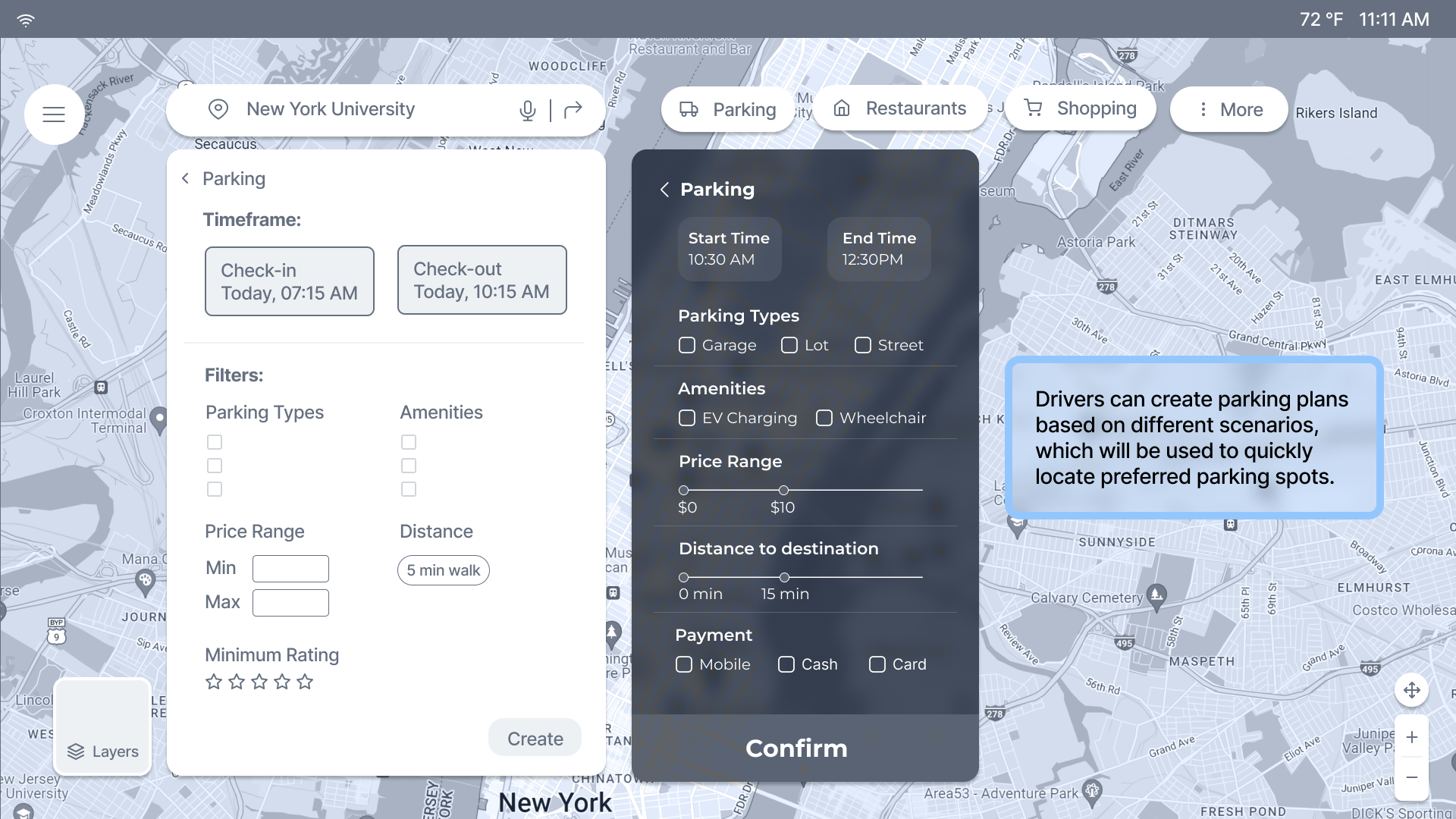
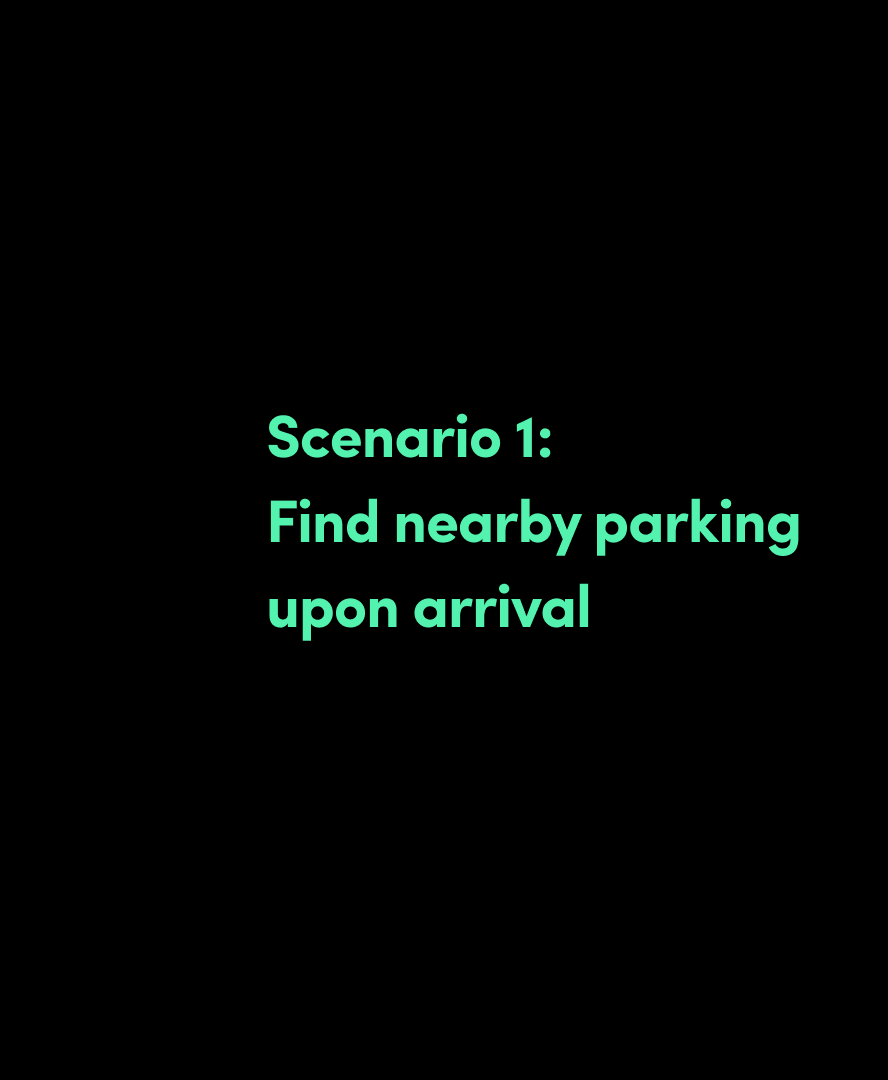










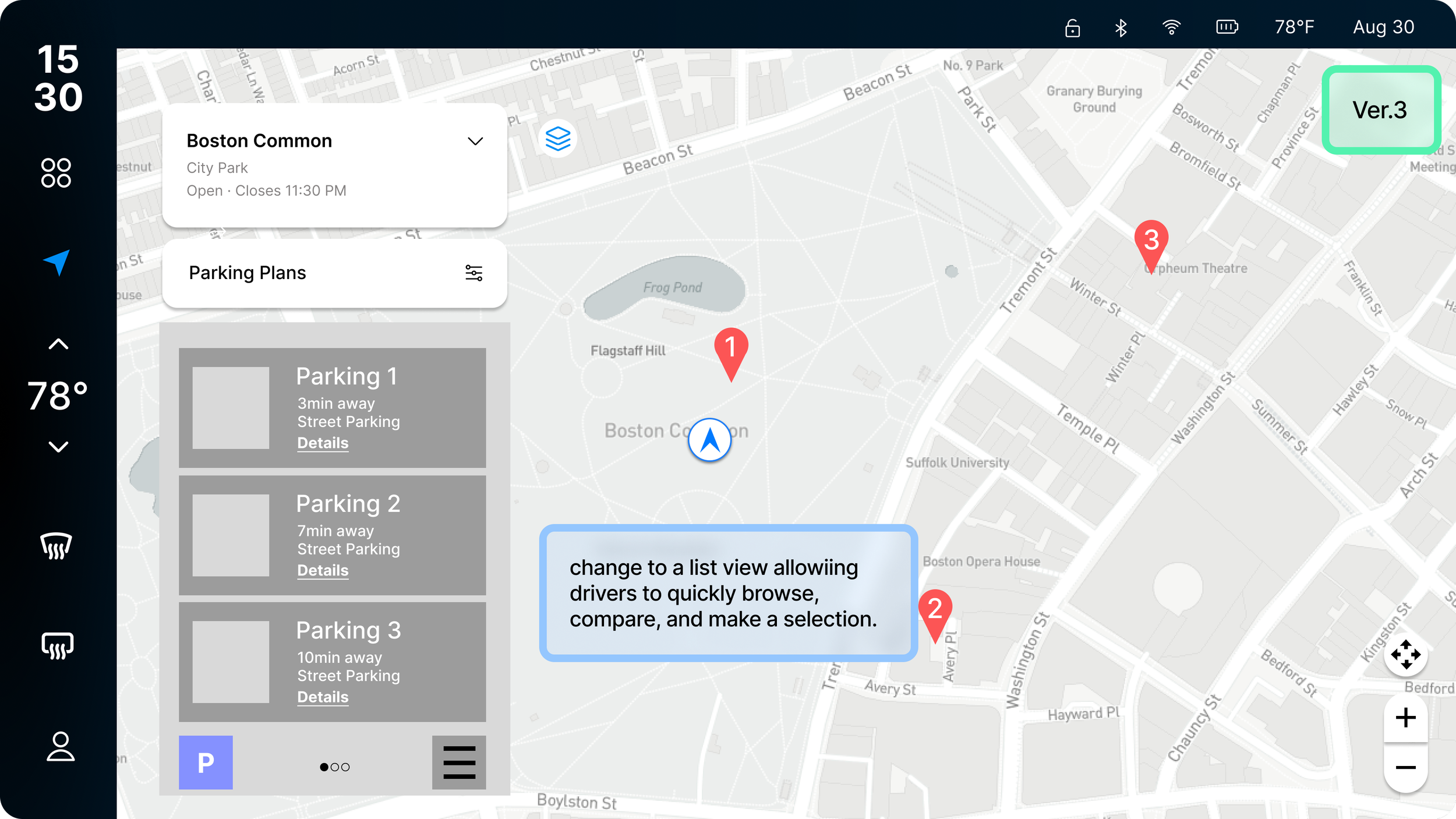




02 Visual Exploration —
Our team tried different UIs. Some typical HMI visual styles include neon and morphism. However, since we are designing for a mapping system, it’s better not to make the UI too colorful and distracting. Therefore, different from a typical HMI screen, such as the home and music page, we limited visual elements.
Style Exploration —
Finalized Style —
Style Guideline —
White Mode —
03 Iteration —
After finalizing the visual style, our team applied high-fidelity to all key user flows. Then, we reached out to 5 target users and conducted usability testings to see where we could improve upon.
01 A more handy and flexible navigation
Before
Drivers switch to view different parking options.
After
Display all parking options in one interface. Drivers can zoom in and out to view other options
After
Only display 1 parking spot and its direction. Show the next while driving through.
02 Remove extra steps to prevent confusion
03 Show key data to avoid information overload
Before
Show several available spots and directions
Before
Drivers toggle the icon to activate the parking feature.
After
The system will automatically generate a parking option when drivers search for the destination.
REFLECTION
01 Takeaway —
Consider Users’ Situation and Behavior when Using the Product
Different from app development, designers should consider drivers’ situations and behavior when using the HMI system, especially when they are driving. Therefore, simple UI and large components, reducing information overload, and limiting users’ touchpoints are the design solutions we think could improve the user experience.